
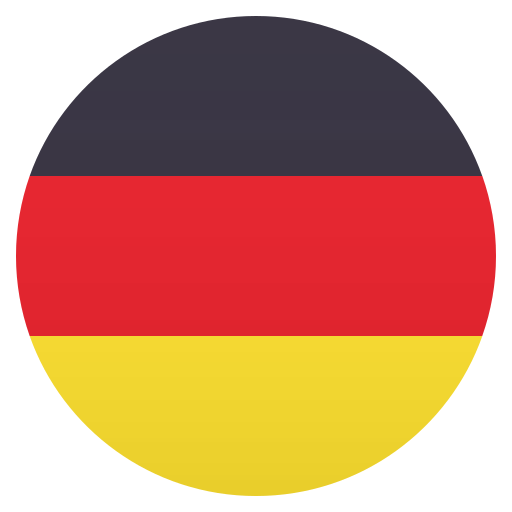
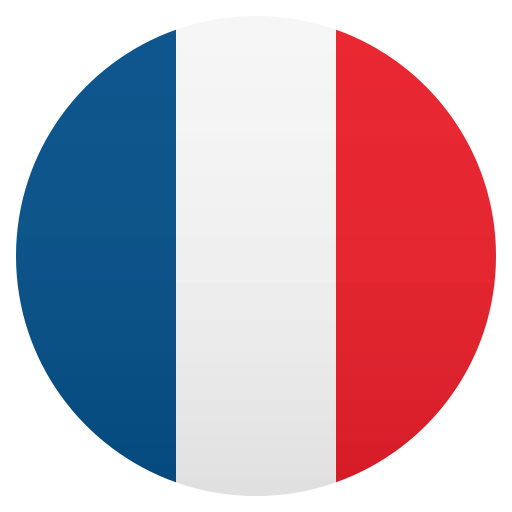

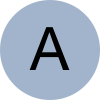
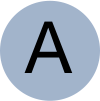
Submitted by Nigel Whitfield, 20 April 2020
In this backstage blog, I'm going to explain more about our current process for photo approvals. Photos, and whether or not they're accepted, is probably that thing that people query most once they're a BLUF member, and I'll admit that it is something that, from time to time, causes problems, and a lot of soul searching. This post replaces an older version, but the broad policy has not changed, just some of the features on the site. Updated Sept 2020, with new info and minor policy changes
We aim, as far as possible, to be consistent the with application of photo rules, and the current mechanism is designed to do that. Because it's not the only way things have been done in the last 22 years, there are anomalies, and I'll explain those later, along with answers to some of the questions people have about photos.
The BLUF website now provides two types of photos. Profile photos are always shown on your profile, and will be visible to anyone who looks at it. We expect the majority of these photos to comply with the BLUF dresscode.
Private photos can be sent via messaging - see this article for details - and when you have sent one to a member, they will also see it on your profile, in a gallery labelled 'Private.' You can also share the whole private gallery to with a member in one click; on their profile click 'Share Private Gallery' which is just above their photos, or on the app, tap the photo icon on their profile.
To upload photos, go to the Photos page and drop them on the upload box - but please remember we have to review all photos, so don't simply drop a whole folder of photos and expect us to work out which ones are suitable for BLUF.
On the website, you can also upload photos directly to your Private collection, by choosing Manage, then Private Photos from the menu with your member number.
In our BLUF Navigator app, choose Upload Photo to upload any image from your phone. At the bottom of the Dreccode details, there is a button to upload directly to your Private photos.
All photos uploaded to the site, by whatever method, are added to the approvals queue. For photos uploaded as profile photos, this is a two stage process. In the first stage, one of a team of volunteers will review your photo.
These first volunteers see a single photo at a time, with no information about which member it belongs to, though they might of course recognise someone. They never see any of their own photos, however. Each photo can be classified with one of five buttons, or skipped until later.
The options for classifcation are Face, Dresscode, Both, Neither, and Unsuitable. The last option is for pictures that clearly breach the guidelines, for example nudity, cock shots, sports gear, and the like. The 'Neither' option is used for photos that may not meet the dresscode, but are of a fetish nature, and may be considered suitable for your profile, subject to the notes below.
Photos are displayed in a random order, so if there are lots from one person, they won't necessarily all be seen one after the other.
Photos that are uploaded as Private photos are simply checked by a single admin, to ensure there is no sexually explicit content, or material that is otherwise banned on BLUF (hate symbols, and so on).
After the first stage of approval, photos are available to be reviewed by the main admin team. In this stage, photos are classified using the same system, however instead of being seen one by one, all the new photos for a member are show together, with their member info, and a summary of how many photos are already on their profile, and how those are classified - together with a warning if there are more than five marked as non-dresscode. Admins can quickly see what photos are already on the profile, and may use that information to decide how they classify the new ones.
When all the photos have been classified here, a summary of the results is sent to the member. If a photo was marked as unsuitable by the first team, and to be rejected by the second, it will be deleted.
If both the people who have viewed the photo gave it the same classification and it was classified as dresscode, it will be added to the member's profile.
If the two classifications are different, or the photo does not match dresscode, the photo will be marked as needing review, and I make the final determination - when that happens, I also see the original classification and who made it, so I can give them guidance on the rules, if necessary.
If a photo is not suitable for your profile (for example, photos in casual gear, sportswear, or you already have a large number of non-dresscode images on your profile, pictures with chaps and harnesses), it may be moved to your private gallery at this stage, so that you can still share it with other members. ••Broadly speaking, if you have more than five non-dresscode photos on your profile, we will be much stricter about what else you can add, so photos are more likely to me added to your Private gallery**
Most photos are approved within a few hours. Sometimes it takes a bit longer. Please remember we are all volunteers, and there are times when a lot of people may be away, especially during major fetish events..
So, each photo is viewed by two people before a final decision is made. If both think it's unsuitable, it will be rejected immediately. If both classify it the same way and it meets the dresscode, it will be added to your profile. If they disagree, I make the final decision.
Since there are a number of people with privileges to review photos at each stage, it is entirely possible that when you have a photo accepted or rejected, I may not have seen it myself. So if you write to complain, do remember to include the photo you're writing about. And also bear in mind that two different people thought it wasn't appropriate for BLUF.
We allow, at our discretion, some photos that may not meet the dresscode. As a rule of thumb, these will not be allowed unless you have a reasonable number of dresscode images. So if you have only one photo, and the next one you upload is a fetish pic, but not dresscode, it will be rejected. If you already had 20 dresscode pics, and uploaded a non-dresscode fetish pic, it is more likely to be accepted. But if you already have more than five non-dresscode pics, we will be less likely to allow any more to be added to your profile, and will instead put them in your private gallery. The aim is to ensure that the majority of photos on profiles meet the BLUF dresscode.
You can now (since September 2020) move photos from your main gallery to your Private one, but you cannot move photos from your Private gallery.
We try hard to make sure we approve photos in as consistent a way as possible - and that's why every photo is seen by at least two people, and has been since late 2011. Rating photos is a repetitive process, and it's easy sometimes to automatically click the same button as you did for the last picture - that's one of the reasons why everything is seen by more than one person. So, yes, we are fallible and sometimes mistakes are made, but if you think that's the case, please don't start off being incredibly rude. Act like a leatherman, not a Prom Queen.
If you include the photo you think should have been approved, we can explain why it wasn't. Remember that there is some discretion involved, especially when it comes to non-dresscode fetish photos. You may have a few on your profile, but if they're the majority, or there are more than five already, we are likely to be stricter.
There are two main complaints people have about photos.
Please try to avoid arguing both at the same time.
The biggest issue with photos is that someone has had a photo rejected, but immediately accuses us of favouritism because there is a very similar photo on someone else's profile. Unfortunately, unless we do something that many people will consider unfair, this will continue to happen.
BLUF has been going for 22 years. Over that time, a great many people have been involved in adding photos to the site, and until 2011 it was generally their own opinion, without a second set of eyes. Some photos that are currently on the site would not be approved now. There are, for instance, some with bare chests, some with harnesses, or just T shirts. If someone tried to upload such a photo today, it would probably be rejected.
Many of these photos date back quite a few years - mostly to before 2009. In 2011, when the classification system was first added to the site, they were classified in one of the "not dresscode" categories, but they remain on profiles.
That's because, while we may not allow those photos to be added to the site now, we also think it's unfair to suddenly remove from someone's profile a photo that may have been there for several years. As a general rule, if we make a mistake and approve a photo in error now, if we spot that error within around 48 hours, we may remove the photo and let you know.
But - aside from some very specific circumstances - if a photo has been approved and added to your profile, you are, I think, entitled to know that it will stay there and not suddenly disappear one day without notice.
So, yes, you may find photos on someone else's profile that match one you've had rejected. It's not personal. It's not because we're sleeping with them. It's an anomaly which can only be fixed by either allowing more photos that people think don't match the dresscode, or by removing photos from people's profile that they've had for ages.
I think that the current policy, of not allowing more of those photos, and leaving the old ones, is the best compromise.
I mentioned very specific circumstances for photo removal. So far, there are two. Firstly, when we reviewed all the photos in 2011, and previous to that in response to a national news story in the UK, all photos with any hint of SS/Nazi imagery were removed. These have never been included in the dresscode in any case, but a few slipped through. And we are very strict now - you can photoshop over the swastika, but if it's a red flag with a white circle, we know what you've done, and the pic is removed. Trust me - this protects you as much as it protects us. If a photo was removed from your profile under this policy, you should have been notified and directed to this article.
The other situation in which photos have been removed is for explicity nudity - cock shots, and other explicit sexual content. Occasionally we spot things we've missed, and again if we do that, a photo will be removed, with a note being sent.
One of the less anticipated things about the ability of members to organise their own photos is that some would choose to delete them all. We believe that, as BLUF is a community, you have to give and take. So, if you delete all the photos from your profile, you cannot see other people's profiles.
If you want to replace all the pictures on your profile, the best way to do it is to upload at least some of the new ones first, before you delete all the old ones. Otherwise you will have a period when you can't see other profiles, while the new pictures are awaiting approval.
Beginning September 2020, you will also not be able to delete the last face photo from your profile. We would like all members to have a clear face photo, rather than hiding from each other.
Only photos that have been classified as having a face visible - by which we mean something that you can be recognised by - can be turned into a thumbnail. If you want to use a non-face pic as your thumbnail preview, explain why, and I may be able to help. But we would prefer as many members as possible have a face pic as their preview thumbnail.
If you've just joined BLUF, you cannot delete any photos from your profile for thirty days. This is one of the ways we spot people who are using fake or stolen images. If you really need one removed, contact the webmaster, but make sure you have a good reason.
When someone joins BLUF, their photos have to be classified, just like new photos uploaded by an existing member. This is done in a similar way, with two of the admin team having to rate the photo, and any final decisions taken by me.
BLUF apps only display photos that have been classified. If you are a new member, this means that your photos will be visible on the main site right away, but it may take a little longer for them to appear to users of our apps.
This post was replaces an earlier edition, which can be found here.